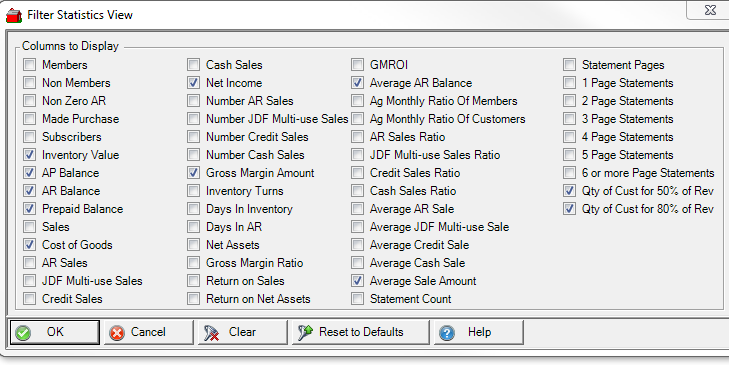Access Statistics
View an snapshot of Financials by selecting a template to view Sales, Inventory Valuation, AR Sales and Balances Due.
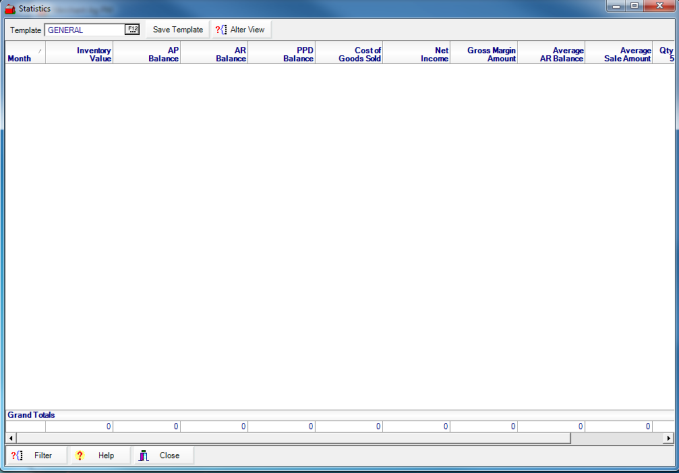
Begin by selecting a Template by selecting the F12 button. From the Select Report Templates list, double click the requested Template.
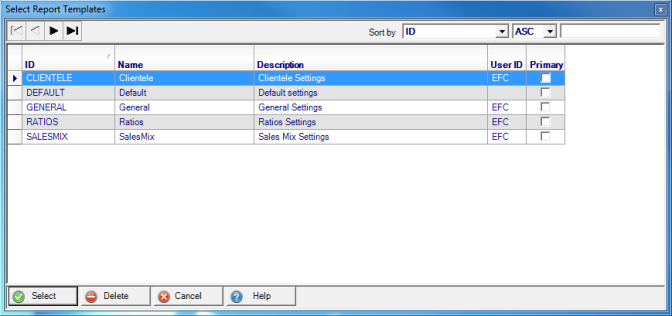
Once the Template is selected, the Statistics pre-selected for that Template are displayed. Select the Alter View button to view the Filter Statistics to alter the information included,. Add or remove the fields needed for the Template and select OK.